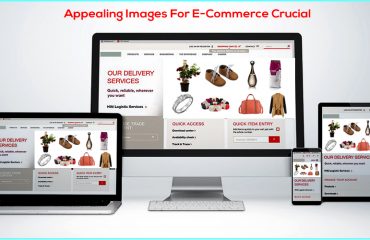Photo editing is the compulsory need of the excelling photos without which the chances of having the fascinating and the appealing photos become almost nothing. These post editing services are not confined to some images but to all of them. Various images are subject to various editing needs that must be fulfilled by the editors. These editing requirements are fulfilled by the editor with the help of editing software that is available in the market. This software provides access to the editor to download them in their personal pc and can proceed to work.
But the decision must be taken by the editor to choose the best one having all the required features among the plethora of editing apps available to them. This is a crucial decision to which linking the image commitments with the features of the editing app is essential. There are some ways which can give you competitive images after editing. Learn them below so that you can get improvised results after post editing. These are described as below

Auto Correction
Auto-correction is the most basic answer for getting the perfect images for the ones having no knowledge of exposure and contrast. The user simply has to use the auto correction features present in the editing app. This feature corrects the problems with the pictures that are making them dull. The best advantage of this option is the user has not put any effort on image editing but on one click the app automatically tries to correct the obstacles with the images that are coming in between the looks of superior images. This must also be kept in mind that auto correct not always give the perfect images all time, relying always on the auto-correction tool will not be the justice with the perfect images.
Borders
This is one of the awesome ways to add the appearance and attractive looks in the images. By using the borders in the images you generally can create a difference in the images. And makes them super perfect in every regard. It is the best option that can be availed by the editor present in the photo editing software by using the border tab. When you select the border tab you will get a wide range of the borders among which you easily can choose your best and the matching one. Just use this and you will genuinely get the images spontaneous images by self-editing.
Auto Colour
Other easier option that can be opted by the user is the auto color with the help of which certain alterations. Or adjustments in the hues and the colors can be made. This is the way through which you easily can give matching and exciting colors to the images without having adequate knowledge. About them as it automatically is able enough to change the hues and the shades of the colors. So this will be the nice way to make the images stand out in terms of hues and colors even. If anyone is completely unfamiliar with them. Auto color by giving perfect shades to the images will definitely improvise your post edited images.
Gradient Map
This is the tool that allows you to transform the colored images into the black and white. Ones and this can be done with the help of the photo-shop. A known dandy tool that helps the users to make any colored images look black and white in easy steps. You can find this tool in the Photoshop software that is also easily accessible one for the editors and also a renowned name among the editing software. The software is equipped with many wonderful and brilliant features that are related with the gradient map. And applying these features to the images are also not be complicated especially for the known user the steps are very simple one. Apply the gradient map and play with the images to get the best and instinctive post editing looks.
Shadow Removal
This is the feature that is most often used by the editors. The real need of the feature arises when the photo shoot is done in the bright sunny day. Where shadows appear in the images after capturing them. The editors effortlessly can remove all the shadows from the images and give them perfect and excelling looks. Sometimes shadows create so bad impression in the look of the images. That make them look unclear, and nonprofessional but with the help of the shadow removal feature. The editors can efficiently remove all the unwanted shadows from the images. A single shadow can ruin the looks of the images and therefore it is necessary to remove them patiently with the software.
Conclusion
That’s all about the ways that can help you give the improvised images after the post editing. Consider these enchanting ways to make your images look fascinating, attractive and appealing to the viewer.
Hi, This is Geetika Bhasin. I am a professional content writer with years of experience in researching, improvising and supplying content to my far-fetched clientele. I am fond of writing articles and stories and when I am not doing so, I will be reading or driving.