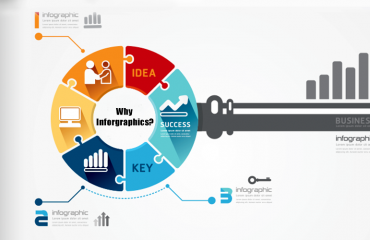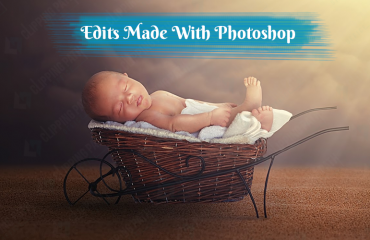For all the newbies in online industry, impressive product images are the ladder to success. It is the classic way to produce more sales as the visual manifestation of the product attracts buyers and pursue them to buy things. Ebay is one of the key brands for all kind trades and there are certain tips that you need to follow so that your website can be one stop shop for all. The list of tips is set forth, go ahead and discover the gainful world of e-trade:

We give you 11 tips that will give you an insight on how to improve your sales with images:
- White Background: It is said tha any other colored background will only create distractions for the customers. That is hy, we keep it basic and neutral with white.
- Diffused Lighting Is A Better Pick: It is usually noticed that flash lights causes unwanted shadows. They can also create other effects including hot spots, reflection, grayness, etc. To overcome all these hitches, you must use diffused lighting system. This lighting will eliminate any kinds of shadows and reflections.
- Tripod: Taking photos with total control of your hand sometimes generate fuzzy captures. Well, there is an absolute solution for clear and steady pictures and that is a compulsive usage of Tripod. It is used to holds the camera in a steady position and capture clear and sharp pictures. For someone who doesn’t have a tripod, any flat surface with a complete view of the product can work. Shutter time can be used to avoid any kinds of motion of the camera.
- Ensure High Resolution of The Pictures: The DSLR cameras that are used by professionals to click product pictures come with medium to high resolution. All you need to do is to make suitable settings. It encourages the clarity of the image even when it is viewed in the Zoom view.
- Fill The Frame: Another vital tip to keep in mind is to fill the picture frame completely with the product. Almost 80 – 90% of the frame must be covered with the product because people want to have panoramic view of the product. The product image must be clearly visible and placed in the center of the frame.
- Take a Panoramic View: Pictures are to be caught such that all its conceivable perspectives are unmistakable to the purchasers. Catching the item picture from the best, base, and sides of the item is fundamental for the top of the line pictures. It is additionally important to concentrate on the regions that may have defects or imperfections. All the important points of interest ought to be outwardly imparted to the clients.
- Showing The Scale: There are a few items that are exceptionally little however the pictorial reference doesn’t give a precise perspective of the item estimate. In such a case, you can put a ruler or a coin alongside just to give a plan to the purchasers about the measure of the item.
- No Tinting Allowed: Some settings in your DSLR can keep your item to look tinted. The setting is named as Auto White Balance that shields the photo from tinting and gives it a splendid and sunlight look. For the pictures that have turned blue or yellow, you can utilize white adjust settings to make suitable changes.
- Ensure Capturing Close-Ups: The total perspective of the picture is very essential. For such pictures, you are recommended to utilize “large scale” mode in your camera. With the assistance of this mode, you will have the capacity to take shut everything down. To dodge movement obscure, you can likewise utilize tripods or position the camera at first glance and take assistance from the component of shade discharge.
- Props are abandoned: As I specified prior, it is profoundly prescribed to fill the significant piece of the edge with the item itself. The props will just influence the edge to look glamorous and it will likewise fill in as a diversion for the clients. They may likewise confound the purchasers if alternate things are a piece of the item bargain or not.
- Zoom Feature: The web-based business picture postings are naturally designed with the quality of zoom or expand picture. Every one of the pictures must be taken in high determination with the goal that they don’t hamper the extended perspective of the item. The prescribed pixel rate of the picture ought to be between 800-1600 pixels according to stature and width of the item. Any picture not as much as this size won’t have the capacity to get the element of zoom on posting.
Hi, This is Geetika Bhasin. I am a professional content writer with years of experience in researching, improvising and supplying content to my far-fetched clientele. I am fond of writing articles and stories and when I am not doing so, I will be reading or driving.