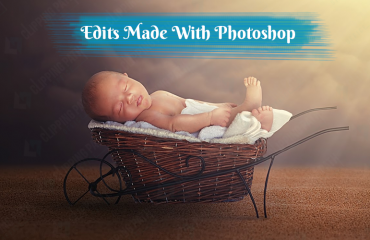A photographer is one who has the capability to upgrade the image look which an ordinary person cannot do. For giving an embellished look to the images he has to struggle a lot. But his efforts will go in vain if he is not introduced with the basics of the photo editing. So let’s start with the amazing tips which every photographer should know
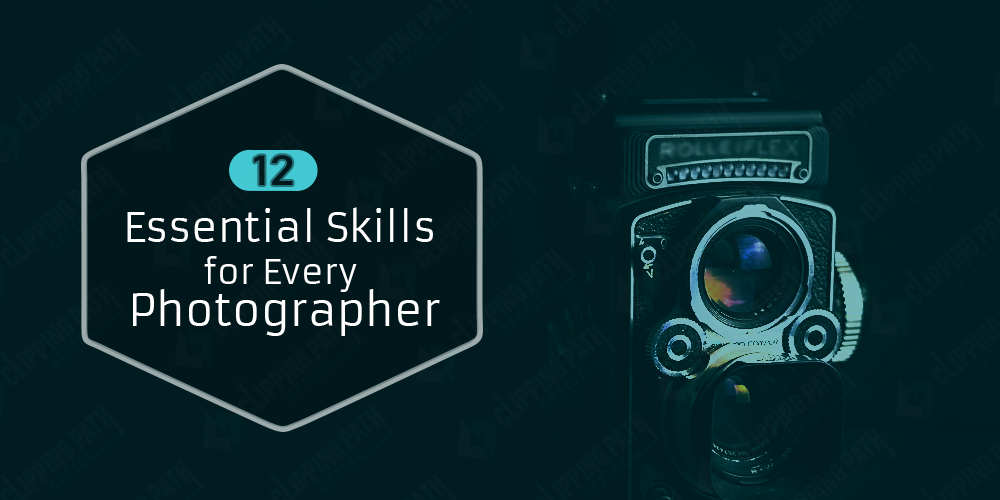
BRIGHTNESS AND CONTRAST: Brightness and contrast are simple tools but really effective. These tools allow you to increase or decrease the brightness or contrast which changes the overall look of your image. These may have very powerful effect on the images if done nicely. This is the tool emphasized for the dull images to make them exciting and rocking. It is most suitable for sunsets or scenic shots as it adds the extra punch to that.
COLOR ADJUSTMENT: with the help of this tool you can easily adjust the color temperature of the images. This is the tool adequate for improving the color casts of the images which gets ruined if the camera’s white balance not matches to the color temperature. By using this tool you can choose the neutral color selection in the photo which then automatically adjusted by the tool. To make the image look cooler and nice make the necessary tweaking.
CLONE/RUBBER STAMP: This is the tools which enhances the image look by removing the unwanted items from the image or provide necessary retouching to the images. You can give brilliance to your images by giving edits to glasses, braces, background objects and much more. Scratch remover and object remover are related tools which will help you regarding its adjustment.
LAYERS: Layers is an advanced tool which opens up the new world of editing. By creating one or more layers transparency can be increased. You can create a new image by combining the different layers which provides the ease and comfort in creation of new image. It also provides the feature known as blend mode in which by specifying the interaction between the layers you can enhance the colors of the another one. Layers are also widely used as it helps to put the subject into new location.
CHANNEL MIXER: This is the feature which mixes various color channels to augment the look of the images. Channel mixer is the tool that grants you to change the amount of three colors that are red, green and blue in an image. It will look more commanding when the three colors gets black and white conversion with that. Using black and white conversion straight will not be able to bring its features out that will only possible with monochrome. By default it is 33 percent inclusion of these three colors. You can also have trial with 80%/ 10% of various modes and can observe the changes in the colors of the blue sky or green leaves in connection with the other preset objects.
SHARPEN: This is the well- known and accepted tool which must be in the mind of every photographer. By using this tool you can increase the edges contrast of the various images which really makes them standout. It is recommended to sharpen the images at last after resizing as sharpening will definitely changes the size of the image. You can apply sharpening to the overall images but it is advised to focus sharpening on the selected parts such as eyes, to make the image attractive and appealing.
ERASER: As the name is suggesting it is the tool meant for erasing the parts of the image creating a blank space on it. It will erase the unwanted portions of the image. It is the tool which separates the object from the image and helps to place it on another image very nicely. Another variant of this tool available is the background eraser which can also be used in place of the eraser.
CROP: This is the tool with which you are already aware of. This tool helps you to remove some of the image by drawing the rectangle around the object. The object in the rectangle will be your new image after cropping. The two related tools are rotate and straighten tools. Rotate is the tool which rotates the images and straightens helps in specifying the reference point in the image. Suggested is to use rotate first and then crop the image after proper orientation.
SATURATION: This is the tool popular for elaborating the colors of the image. Keep this thing noticed neither do excess saturation nor less. Try to maintain the balance between the two. For floral and outdoor images this tool can be used to give mild color impact to the images but in the case of skin tones keep this to minimum to avoid artificial and unnatural look.
CURVES AND LEVELS: These are the refined tools as compared to the brightness and contrast tools. Level is the tool used to change the white, mid and black points of every image. It is Very utile for enhancing the skin tone while keeping the bright elements unchanged. Another is curves which is considered more flexible used for boom the characteristics of original image. Excess usage of these tools can ruin the look so be careful while using it.
SMART FIX: This is the other tool about which a photographer must have idea. This tool smartly offers you the bunch of all above tools by combining them in one dialog box which you can easily use to enhance the image look. While using it keep in mind the above utilized image elements.
RESIZE: This is the tool which simply allows you to adjust the size of the images or helps in reducing number of pixels, or image dots of an image file. This will provides you the ease to send any files and also takes less time to reload. This tool is also helpful to some extent in interpolation means resizing the image beyond its original pixel dimensions. It is also helpful in printing the image into larger size with the use of crop into specific paper size.
Hope you enjoyed this article sharing with you the superb tips on photography which every photographer must know.
Hi, This is Geetika Bhasin. I am a professional content writer with years of experience in researching, improvising and supplying content to my far-fetched clientele. I am fond of writing articles and stories and when I am not doing so, I will be reading or driving.