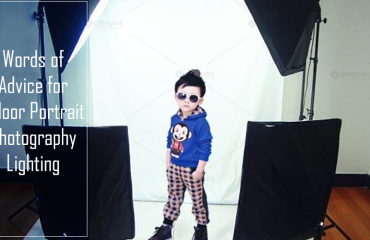At times we try to create a masterpiece using Photoshop but over usage of features can badly affect the image and it’s possible that users have bad views. Over usage of features can unfortunately destroy the image. Flaws are part of work and can be fixed but bugs can occur in routine basis that ultimately affect the designing. So let me give you some ideas how to escape from these bugs and create a masterpiece for the viewers.

Seeing an image, we can easily figure out that square format is in trend nowadays, using Photoshop. Square format technique is eye catching too. The image composition should be done in a way that image attracts the viewers.
It’s recommended to follow new techniques and say good bye to the old one’s so as to give a new look to the image. The prevailing fashion in trend is square format and images are mostly delivered as obstructed and wide. So this is one of the basic idea to avoid bugs. The formatting of the image should be in a way that changes the image of product to utmost level. Square formatting is the talk of the town and highly recommended, forgetting the old ways.
Do you really think adding frames and borders to the image, makes it more appealing? Well, I don’t think so. In fact a skilled designer will share the same thoughts and well experienced of knowing when and where to use a prop. Nowadays distant image are in trend, adding frames and borders give grim and nasty look. There are some images where you can still use frames/borders but it would not be that eye catching. Every designer goal is to give an exclusive look to the image so that it can look extraordinary in the eye of viewer. But despite of giving good looks they end up with disproportionate retouching.
While using image editing software, picture is ruined, if retouching feature is used more than actually needed. Some of the designers are so well in their work that sometimes they end up with disproportionate retouching. So there should be little usage of retouching feature otherwise the image will end up ruined.
Do every image looks realistic or alive with a flicker effect? I think some of the images look really eye catching when lens flicker is added to the image. It gives a professional look to the image. But for some designers every image is same and can adapt the feature of flicker. That’s not true and it ends up strangling the appearance of the image at once.
The art of usage of features in image editing software should be very well known to the editor. While adding or using these skills of add-ons, designer should know when and what to use.
Natural high dynamic range is very useful for the image assume it gives realism to the image. The points to be focused of an image can be highlighted. Even shadows can be created with the help of this feature. One must know how to use it, to pull best out of it.
Hi, This is Geetika Bhasin. I am a professional content writer with years of experience in researching, improvising and supplying content to my far-fetched clientele. I am fond of writing articles and stories and when I am not doing so, I will be reading or driving.