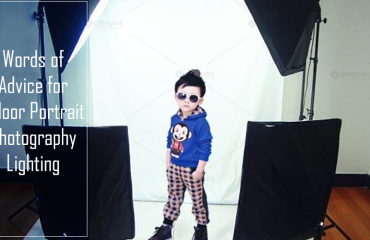The three main aspirations of the every online seller is best picture quality, more sales and growth of business. These are interconnected links it means if the picture quality of the product is better then there will be more sales and if the sales increase then ultimately the business grows to new horizons. If I say achieving these three desires is possible with one single tool that is with the help of the ghost mannequin photography then you surely be curious of knowing the technique of applying it. This is the incredible technique which is mostly used for selling clothes online.

About the technique
This technique enables the clothes to take their shape without being worn by any model or by any dummy. You need not to involve in hassle of doing the shoot with the live model and most importantly it is the cost effective and also efficient way for promoting business online. It provides the viewers the distraction free looks of the images in the absence of live model or the mannequin providing full focus on the product itself which the ghost mannequin technique does itself. These features make this technique highly recommended for the users.
Even many apparel brands and online product sellers make use of this technique known as the hollow man effect or 3D effect.
Have a look on the steps to apply this extremely useful and wonderful technique. The steps will make this technique very simple for the amateur.
Go through once the requirements needed to be fulfilled to make this technique successful. These are
Mannequin model
You have to be selective while choosing the mannequin model for the ghost photography. Your decision will be based on your needs. There are kinds of tools available in the market and you have to select the shape and size of the mannequin with the required gender according to the apparel that you want to showcase.
Color and right size
You also have to take the firm decision regarding the size of the mannequin based on the size of the apparel that you want to photograph. Remember it must have proper fit to hold good impression for the customers. White is the colour that works best for this 3D technique. It does not reflect light giving a good level to your photography.
Capture it from all angles
You have to capture the product from all the possible angles. It will help the viewers to examine the full image of the product.
Care about the model’s hair
To give boost to the editing process you have to tie the hair of the model in a ponytail.
Keep the background white
You have to keep the background colour white instead of the multi-coloured and textured background. Use white background to make the product looks appealing and attractive.
Equipment and set-up
Proper set-up of equipment and gear is essential if you want to achieve the professional look of the photos. If you have the knowledge about the set-up then only you can make your decisions regarding the shooting with ghost mannequin trick.
Basic equipment
The list of basic equipment is not too large that you cannot cover else it only requires a DSLR camera, lighting, tripod and soft-boxes and with that a relevant background. Other than this the styling tools like tape, pins, clips, canned air or tissue paper will help you to make the process simple for you.
Take care about the placement level
It is crucial point to consider. You have to place the camera in front of the area of the product which you are photographing. Change the placement level according to the product like if it is trouser then place it across the hip and photograph it effectively.
Lighting set-up
Using natural light is always the perfect idea to use to have the best mannequin photography. You can have the standard lighting kit with you that include a soft-box, a battery pack, a century stand and a pocket wizard.
Have good light arrangements
Make good lighting arrangements to have best photographs. You can also place your gears and equipment near the window if you are short of the expensive lighting equipment.
Mini photo studio
If you are photographing small items then buy only mini photo studio which helps you to take the best quality pictures in less time.
Camera settings
Have a look on the camera settings used in ghost mannequin photography
ISO
Keep this low as possible to retain the details of the pictures that you will capture. You can use the tripod to have clear and sharp images.
Aperture
This is the considerable point for the amazing look of the pictures that you set the f number higher than 11 especially when you dealing with the ghost mannequin photography.
White balance
Set it at the auto mode and the rest job will be done by your camera itself.
If you are ready with the settings then move to the next step of creating the perfect pictures of 3D ghost mannequin product photography.
The steps involve in this procedure are
- First of all dress-up the mannequin as you want and capture the pictures of its back and the front properly.
- Next step is to make the inner parts of the clothing visible. This you can you do it by capturing the back and front images of the cloth hanged on any foam board.
- The last step reminds you to be careful in case of ghost mannequin photography while you are dealing with the different apparels.
- Now, the need is of ghost mannequin editing. It is the crucial step in this photography to achieve prefect images. You can do it with the help of adobe photoshop.
Read the editing process in brief
For editing you first have to open the image and have to create the background layer for it. Now select the image with the help of the selection tool. Place the mask with the help of the refine edge tool. You will need foam board images at this stage with which you can create the photoshop illusion in it. Select the product picture and create the mask for it. Now merge both the photos and properly organize and adjust the layers. Create more depth and position the product image properly then apply cropping as the last step.
Hope you get all the details about the ghost mannequin photography including steps, equipment, and editing process. Use it nicely to create inspirational pictures.
Hi, This is Geetika Bhasin. I am a professional content writer with years of experience in researching, improvising and supplying content to my far-fetched clientele. I am fond of writing articles and stories and when I am not doing so, I will be reading or driving.