A journey of professional photographer is very hard. He has to make him well aware of all the important aspects like lighting, camera settings, image capturing, editing and many more. The most important and difficult to understand among these is camera settings which is my today’s concern. Having a DSLR is the first requirement of photography but knowing about its different settings also holds pivotal place. Your high quality and costly camera is of no use if you don’t know how to operate it so make yourself aware of usage of the camera, its different settings, its different modes so that no one stops your hand in photography.
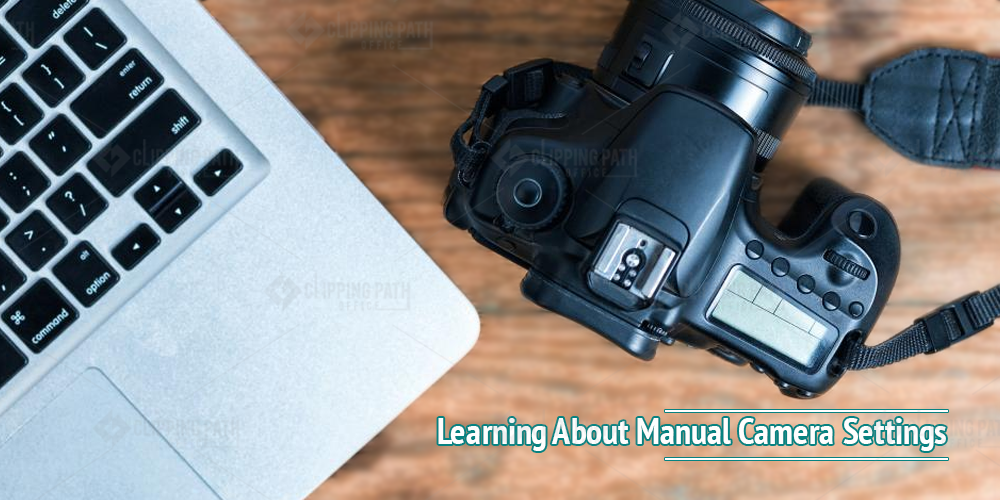
First of all you must know about the various modes of camera that you can use as per your requirement. They are automatic, manual and semi-automatic. The two modes that are automatic and semi-automatic are important for the beginners and the manual mode is preferred in real field of practice. Using manual mode will give you high quality images which are able to be sold in the market. So prefer the camera which can configure manual settings. Manual settings include ISO exposure, white balance, shutter speed, aperture and focus and little bit about the file format.
Let’s read about manual settings one by one
ISO Settings
The first manual setting that you need to know is ISO settings. It holds the most important place in digital photography. They are used to set the norms of sensitivity of the image sensor. You have to keep them at low if you do not want to lose the sharpness and details of the images. Remember the thing that you use higher ISO only in darker conditions otherwise low ISO is preferred for perfect bright pictures.
Aperture Settings
As you know aperture is the area on which the light is apprehended by the sensor and if you go with lager aperture then it will allow more light on the sensor of the camera and contrastingly smaller aperture will allow less light on the sensor of the camera. To understand this is little bit tough as compared to others but constant practice can make this simple for you. So it is advised in this case to go for aperture f16 as it will give you sharp, nice and clearer images.
White balance
For capturing perfect shots it is very necessary that you know about the correct white balance according to the changing light conditions. A sunny day or cloudy day and even the time of the day all have different impact on the lighting conditions, so you have to learn the manual settings accordingly for independent shots. You have to change the white balance according to the lighting conditions. For instance go for settings like auto, daylight or cloudy in case of natural lighting.
Light meter settings
These settings will affect both shutter speed and aperture. So use them carefully for your product images. In this case semi-automatic mode requires you to change the little bit of settings and If you prefer the light meter settings to be automatic then switch to aperture mode. Light meter will help you to detect the amount of light falling on the product if the camera is set at automatic mode.
Shutter Speed
By learning about the shutter speed you will easily get the images which are of high-quality. Just understand the shutter speed which is expressed as a unit of time or take it as a time taken by the shutter while taking the photo. The shutter speed is written as ½, ¼, 1/5 and up to 1/4000 seconds. The larger the denominator the larger will be the shutter speed, but remember the smaller the shutter speed the more qualified images will be.
File format
There are different file formats which you can use according to your convenience. For example you can prefer Jpeg if you want accomplished and easy to use file format. Or you can prefer RAW format which did not allow photo compression and therefore you have to use heavy files. So use file format according to the properties you need.
That’s all about manual camera settings that you really need to learn if you want to be a professional photographer. Just do lots and lots of practice as practice is the thing which makes the man perfect.
Hi, This is Geetika Bhasin. I am a professional content writer with years of experience in researching, improvising and supplying content to my far-fetched clientele. I am fond of writing articles and stories and when I am not doing so, I will be reading or driving.



