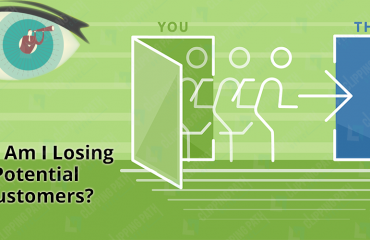On examination the term “Photo retouching” all technology oriented people will first think of Adobe Photoshop. AP has changed lives of designers to a large scale. It is a perfect halt where art meets technology. Today, after all these years of Photoshop usage, I would only say that this software has become more resourceful after its every new version is launched and it is an ultimate advantage to designing world.

On the bright side, everyone can advantage from basic photo retouching tasks even if you have meager knowledge of this software. You can add a new life to your old pictures by only doing some basic clicks of your mouse.
What are the tasks that can be done with Photo Retouching feature in Photoshop?
Well, here is the list, take a look below:
- Remove Skin Defects
- Close Eyes can be opened
- Dental Deformity can be reframed
- Tattoos can be removed
- Facial Structure can be made more symmetrical
- Abolishes any unwanted marks or scars from skin
Photoshop professional can do amazing edits on your pictures and make old people look younger in age. It is easy to add more zeal in any photograph. This process is also quite fruitful for the e-commerce industry. You can retouch the product images and make them look tidier and sharper. With simple steps, you can repurpose any image from the past and make it look better with new contrast and balance.
In photo retouching, coloration also plays a vital role. You can add background colors or change colors of clothes that you are wearing. Suppose you have black and white picture from some bygone era, you can add vivacious hues in them and make it look striking.
There is another interesting facet called photo montage that helps the designer to add people to the image that actually don’t exist in the image for real. You can also change heads and backdrop. Also you can eliminate any redundant elements from the image.
It is easy to learn the technique of photo retouching in Photoshop. You can simply download this software and try your hand on any of your pictures. You can try out:
- Brush and Stamp
- Magic Cut
- Magic Film
- Photo Cloning
- Face Beautify
In same way, there are plenty of other features available to help you in the process of Photo Retouching. It is an interesting task to do that could be done for fun or could be practiced professionally.
Hi, This is Geetika Bhasin. I am a professional content writer with years of experience in researching, improvising and supplying content to my far-fetched clientele. I am fond of writing articles and stories and when I am not doing so, I will be reading or driving.