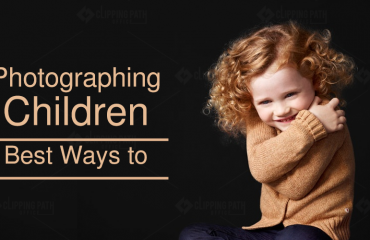The necessity of every photographer is premium look photos which stand on every ground of perfection. But sometimes due to bad lighting or any other reason they are not able to get that wow look in their photos. So they want to transform them but feel helpless because not everyone dealing in photography is well versed with the software. They may not even have the idea to use this kind of software like photo shop for editing or May be they want some magic to happen in their worst photos that suddenly make them super amazing because no one like the worst look photos. Using photo shop to perform editing is the good solution but starting directly with such powerful software is little frightening for you as you don’t know even about the ‘P’ of the photo shop. Using this heavy-duty software especially when you are a beginner is not possible but don’t worry we are here to take you little closer to the photo shop mastery by sharing these wonderful tips. So the magic for what you are waiting for so long can happen with these super 10 cool tricks which we are going to discuss with you:

REMOVE BLEMISHES FROM PICTURES: You can easily remove blemishes from the images by either using content-aware fill tool or spot healing brush. If you want to remove small inconsistencies, marks the spot healing brush will be more suitable for you. It looks like a band aid which is placed in toolbar. Just select this smart tool and make your images blemish and spot free.
FOCUS ON THE BRIGHTNESS: This is the important tip to make your pictures look very smart and bright. You have to focus that your images must not be placed in dazzling sunlight or in bright window. After that if you put the foreground faces in black shadow will completely ruin your image look. To correct this, just click on the image adjustments and then shadows/highlights and lighten the parts using the top slider. Top slider will help you to gleam darken and dull parts of the image very easily. Lastly boost the brightness level according to your requirement it will truly help to enhance the image look.
OBJECT REMOVAL: Other essential trick to be used in photo shop is removing object from the picture. You can easily do this by using content-aware fill tool which is regarded as the wonderful tool for removing objects, however sometimes it is possible that this tool may not work in some situations and for that lasso tool is available to service you. Lasso tool assist you in making the selection around the object and using edit, fill and content aware after that from the menu will complete your task with perfection.
FIXING COLOR CAST: Photoshop is software known for editing in which color casting is remarked as chief tool. Images having weird color cast due to abnormal or unusual lighting or any reason can be corrected using photo shop brilliantly. The steps are: Go to image adjustments, match color, and click the button marked neutralize. After performing the required changed click ok. You got excellent results using these steps with doing much manual tweaking.
ADDING SEPIA: This is also a superb feature of photo shop which allows you to give or remove sepia tone from your photos. This will make your photos meet its excellent level. For this create new fill or adjustment layer by going in the layer dialog box and pick black and white then select the tint box in the dialog box. By default it is sepia but you can change its color using any other color from the adjacent box as per your choice. Going through these steps will help you in regard with sepia. This is the simplest procedure for doing this.
MAKE PHOTO COLOR ROCK: This is another trick which gives your dull, boring and lifeless pictures a rocking look. To add spice in your photos it is necessary that bright and shiny colors are used. To transform your images use more vibrant colors. For changing color select image, adjustment and match color. Choose the suitable color of your choice and give new life to your boring images. This is the quick and fantastic way to make your pictures more appealing.
HDR EFFECTS: Adding HDR effects with photo shop is very simple. You only have to follow these three simple steps to add HDR effects in your image. Start with clicking on the image then adjustments and then HDR Toning and adjust as much you want. If you find the options little confusing then using preset templates is preferred for you.
IMAGE SOFTENING: Image softening is very complex to perform in a right way. But we have arrived with a shortcut to deal with it. This is the quick shortcut which starts with creating a duplicate layer and then go to filter, blur, Gaussian blur and adjusts level you want. You get your work done by simply adjusting the opacity of the blurred image. For this you have to go to layer dialog box and choose layer then layer style and after that blending options and change the opacity from 100 percent to 50 percent to get a cool softening effect.
FOCUS ON ONE PART OF PICTURE: This is the amazing feature through which you can put any portion of your image into limelight by blurring the rest. The steps are open the image then choose filter, blur gallery and iris blur after that. You can also change the selection by clicking and dragging on the image. Move the white handles to change strength of the blur edges. You can avail extra options by going to the settings in the right panel.
SHIFT COLOR OF THE IMAGE: you can change the color of your images by using the saturation adjustment. Go to layer then new adjustment layer and select hue/saturation. After selecting the image select the color that you want to change and select the appropriate color of your choice.
These are some of the super cool tricks with the help of which a beginner can also use photo shop to edit its images.
Hi, This is Geetika Bhasin. I am a professional content writer with years of experience in researching, improvising and supplying content to my far-fetched clientele. I am fond of writing articles and stories and when I am not doing so, I will be reading or driving.